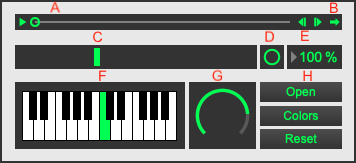
A) Playbar: Use the play arrow to begin playing. You can drag the slider to play mid-file.
B) Loop enable: Enable looping here
C) Speed slider: Use slider to control playback speed
D) Speed return: Return speed to 100%
E) Speed percent readout and enter: Combined readout and entry box. Shows what percent of the original you are playing at. You can also type directly into this box by clicking on it.
F) Pitch select: Use to select playback pitch. Middle C is unaltered
G) Volume: Change overall volume
H) Additional buttons:
- Import (was “open”): Open a sound file for playback.
- Colors: Select interface colors
- Reset: Reset to factory settings
All settings will be saved on exit except current sound file.